價格:免費
更新日期:2020-06-23
檔案大小:27.3 MB
目前版本:4.3
版本需求:系統需求:iOS 12.0 或以後版本。相容裝置:iPhone、iPad、iPod touch。
支援語言:英語

#1 All in one PDF Converter!
PDF it All is an advanced and yet very simple to use PDF tool that allows to edit/convert PDF files.
Convert Word,Excel, PowerPoint, Web pages and photos to PDF.
Want to edit a PDF by removing, rotating pages? You got it.
Want to merge multiple PDFs into one file or split a PDF into multiple files? You got it.
Best of all, our app does not use external servers. Our app does every PDF task in your device, keeping your files 100% secure.
With PDF it All you have multiple apps in one beautiful package:
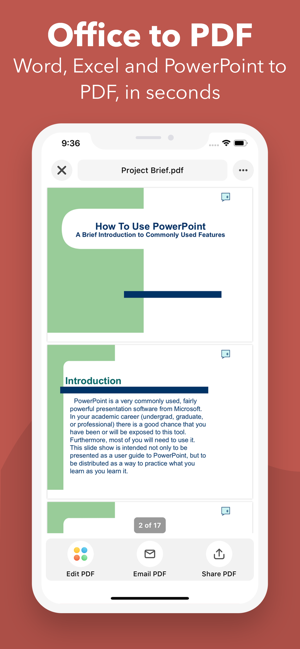
+ Office to PDF
Convert Word, Excel or Power Point documents into PDF in a matter of seconds. Just select the office file, and we take care of the rest.
+ Web to PDF
You can save your favorite web page to PDF so you can keep an offline copy. Use our built-in browser to convert the webpage to PDF as fast as 1,2,3.
+ Photos to PDF
Digitilize your photos by selecting them from your camera roll or simply take a picture. Create a PDF from photos in a matter of seconds.
+ Notes to PDF
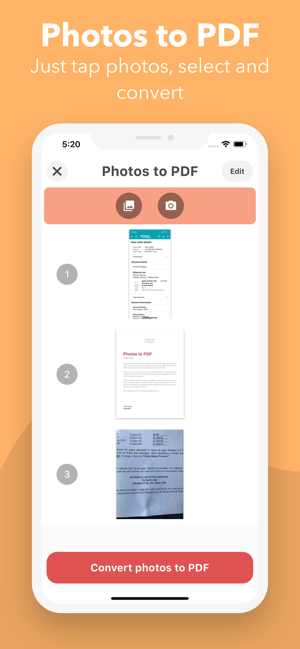
Write your own PDF with our rich text editor. Create complete PDFs right form your device!
PDF Editing
Our app allows you to edit your PDFs by supporting the following tasks:
+ PDF Page removal
Remove one or more pages of your PDF. Just import the PDF and select the pages you want to remove. It's very easy!
+ PDF Page rotation
Does your PDF is rotated and can't read? Don't worry, just import the PDF and rotate all the document at once, or by specific page.
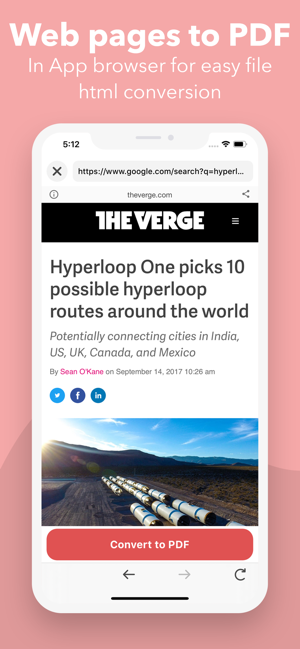
+ Merge PDF
Select multiple PDFs and create a unified PDF document.
+ Split PDF
Want to separate a PDF document into multiple PDFs? Just import the PDF, select where do you want to split the PDF and we take care of the rest.
+ Sign PDF
Just open your PDF, select "Sign", add you signature and done! Sign your documents fast and easy.
+ Protect PDF

Encrypt your PDF by adding password protection. Perfect when sharing private documents
+ Unlock PDFs
Want to remove a known password from a PDF? You got it. You can now easily remove a password from a PDF and then share it.
+ PDF Share
You can share your PDF via email, or use any other app you have installed on your device. Export to Dropbox, Evernote, Google Drive, Box, SkyDrive, etc.
+ PDF Print
You can print your PDF file right inside the application. Just make sure you have a compatible Air Print printer.

Security is our top priority. None of our tools require external servers, making this app one of the most secure PDF tool/creator available.
For feedback/support, contact us at DigisetApps@gmail.com
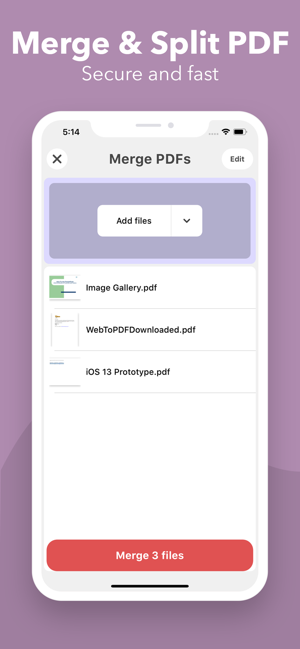
支援平台:iPhone, iPad
